Có thể bạn sẽ thích:

Lỗi Failed to load AppCompat ActionBar
Mình mới cài lại Android Studio phiên bản 3.14, tuy nhiên mình gặp 1 lỗi khá khó chịu là Preview Panel này không hiển thị được và báo lỗi Failed to load AppCompat ActionBar with unknown error và Failed to find style 'coordinatorLayoutStyle' in current theme.
Mày mò mệt bở hơi tai mới tìm được cách fix lỗi này :(.
Bây giờ để fix lỗi bạn chỉ cần tìm 2 dòng trong sau trong file build.gradle:
implementation 'com.android.support:design:28.0.0-rc02'
Sau đó thay đổi thành:
implementation 'com.android.support:design::28.0.0-alpha1
Hay bạn có thể thử cách này:
Thay compileSdkVersion 28
targetSdkVersion 28
thành
compileSdkVersion 27
targetSdkVersion 27
Và thay
implementation 'com.android.support:appcompat-v7:28.0.0-rc02'
implementation 'com.android.support:design:28.0.0-rc02'
thành
implementation 'com.android.support:appcompat-v7:27.1.1'
implementation 'com.android.support:design:27.1.1'
Sau đó vào File -> Invalidate Caches / Restart -> Invalidate Restart hay Buid -> Rebuid Project và xem kết quả nhé.






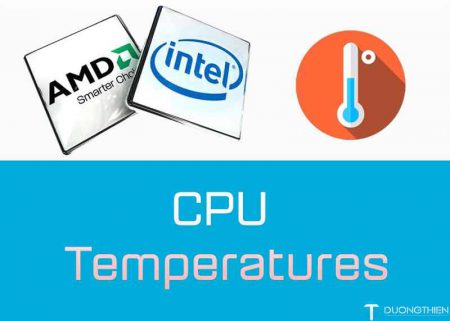

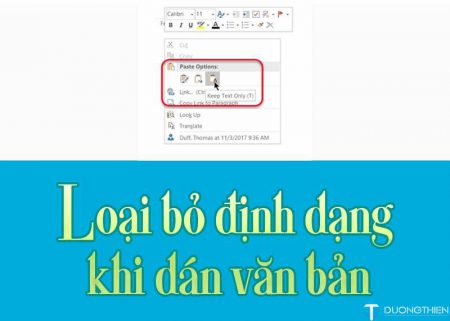
Thanks for sharing your thoughts on Сialis. Regards